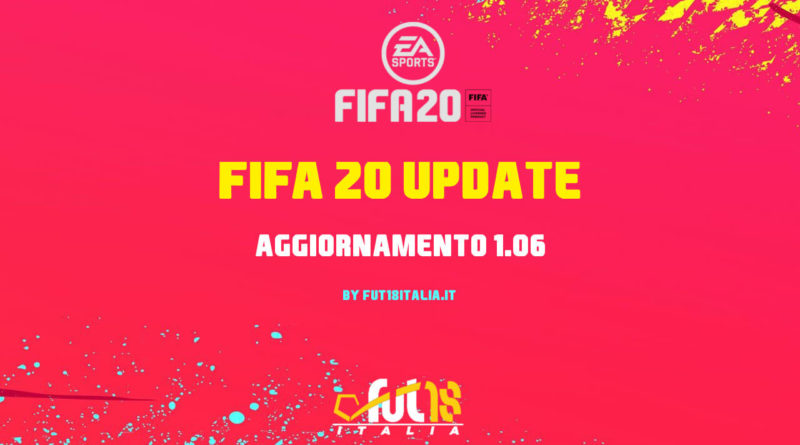FIFA 20: patch 1.06, title update 5 – Nuovi face scan Serie A
In data 29 ottobre 2019 è stato reso disponibile il title update numero 5 su PC. A partire dai prossimi giorni verrà reso disponibile anche su console PS4 e XBOX One.
Sono stati inseriti in game tanti nuovi face scan fra cui oltre a Ndombele, Marcelo, Vinicius abbiamo anche alcuni giocatori della Serie A Tim:



L’arrivo dello Scan Face ufficiale per Ribery della Fiorentina non comporta ancora il suo inserimento nel database di FUT.


Vi ricordiamo che oltre al face scan di alcuni giocatori del campionato italiano, dal 30 ottobre saranno disponibili le scansioni reali del viso dei calciatori dell’Ajax.







Ecco le note in lingua originale dell’aggiornamento:
Hey FIFA Fans,
The latest Title Update for FIFA 20 is now available and includes the changes below.
For more details on some of these changes, please follow @EASPORTSFIFA on Twitter for news of a Pitch Notes article for this Title Update.
Gameplay (General):
Made the following changes:
- When losing possession and transitioning into the Drop Back Defensive Tactic, the defensive team will no longer apply any pressure to the attacking team.
- This change is intended to bring the tactic closer in-line with how it is portrayed on the real life pitch.
- As a result of this change, the offensive player can have more space to use in order to build an attack after winning the ball back.
- Strikers set to Come Back On Defense Player Instructions will not join the midfield defensive line if it already consists of the maximum allowed players.
- For 4 defender formations, the maximum capacity of the midfield line is 4.
- For 3 and 5 defender formations, the maximum capacity of the midfield line is 3.
- Increased likelihood of ball carrier stumbling after being successfully tackled when the defensive player performs the Standing Tackle action.
- The direction of the stumble is more influenced by the direction the defender tackles from.
- During the stumble, the tackled player is no longer able to take control of the ball.
- Reduced effectiveness of first-time shots and volleys from the edge of the box and beyond.
- Increased error for difficult first time shots and all volleys resulting in potentially less accuracy, speed, and spin.
- Increased incoming ball velocity impact on first time shot error calculation.
- Increased impact of vertical ball velocity on volley error calculation.
- Slightly lowered the impact of high Attributes on error reduction for difficult regular shots.
- This change only impacts the error reduction that was being applied by Attributes used in shooting situations when they’re between 91 and 99.
- This will result in slightly more error for difficult shots resulting in potentially less accuracy, speed and spin.
- This does not impact finesse or chip shots.
- Made the following changes to the Long Shot and Finishing Attributes:
- The Long Shot Attribute had been updated to now impact the results of a shot taken from 65 feet, or further away from the target.
- The target is the exact location of where the ball is expected to go, determined through a mixture of directional input, and the Shooting Assistance setting.
- The Finishing Attribute impacts shot results from 55 feet, or closer, to the target.
- Shots between 55 and 65 feet from the target will now use a weighted average of the Long Shot and Finishing Attributes when impacting shot results.
- The Long Shot Attribute had been updated to now impact the results of a shot taken from 65 feet, or further away from the target.
- Increased the likelihood of shots going off-target when taken from 45 feet, or further, from the target.
- The impact of this change scales upwards between 45 and 55 feet, with the maximum impact capping at 55.
- This means that any shot from 55 feet away, or greater, from the target will be more likely to go off target.
- Ground passes and driven ground passes taken from difficult angles will now result in the ball traveling with less velocity.
- This change only affects passes of a certain distance, starting at 40 feet, and scaling upward, with the maximum impact being at 60 feet, which will impact passes at 60 feet and beyond.
- This change affects all ground passes that are performed between 100 to 180 degrees and 260 to 180 degrees, where 0 degrees is the direction the player is facing.
- The impact of this change scales upwards from 100 to 180 and 260 to 180, with the greatest impact at 140 to 180 degrees and 220 to 180 degrees.
- This change only impacts scenarios where both of the above situations are true.
- Allowed players to select the Direct Free Kick camera in more situations.
- CPU AI Controlled goalkeepers will not give away the direction of their dive in Penalty Kick situations, when playing on Legendary and Ultimate difficulties.
- The aiming reticle for Penalty Kicks now has the same behavior across all types of directional inputs.
- Added the ability to perform the VOLTA FOOTBALL celebration for some players in 11v11 matches.
Addressed the following issues:
- In certain formations, when locked to an individual player, such as when playing as any player that isn’t set to ‘Any’ in Pro Clubs, the Central Attacking Midfielder (CAM) would form the defensive line following a set piece, resulting in positional change.
- The formations affected were 4-1-2-1-2 (2), 4-3-1-2, and 5-2-1-2.
- Improved goalkeeper decision making when rushing outside the box in order to clear or take control of the ball by making the following changes:
- Improved goalkeeper decision making regarding when to take control of the ball versus clearing it in order to produce more appropriate results.
- For example, the keeper should be less likely to clear the ball away when they are not under any pressure from the opposing team.
- Goalkeepers are now more likely to try to clear the ball when rushing outside of the box, when it would be appropriate to do so.
- Sometimes, goalkeepers were not heading to clear the ball in contested situations, when it would have been beneficial to do so.
- Improved goalkeeper decision making regarding when to take control of the ball versus clearing it in order to produce more appropriate results.
- Addressed a rare occurrence of a canceled skill move resulting in unrealistic player acceleration.
- Addressed a specific animation that caused players to sometimes miss the ball when performing a lobbed free kick.
- Players will now be able to perform running fake shots when using the digital pad as your Move Player controls.
- Resolved an issue which was sometimes resulting in the ball going through the inside of the goal post.
- This was a visual issue only and did not impact goal detection.
- When receiving a crossed ball and then attempting a shot, the shot input was sometimes resulting in an unexpected action, such as a pass or tackle.
- Sometimes, the Shots On Target Match Fact would incorrectly consider situations not originating from a shot.
- Sometimes, the goalkeeper would not attempt to make a save during a Penalty Kick when the ball was too close to them.
- Headers were being considered as an Air Ball for the purpose of the Air Ball Auto Switch setting, even if the ball trajectory was below 8 feet.
FUT:
Addressed the following issues:
- Visual issue where a player’s Controller Settings appeared to be locked into the settings required for playing in VOLTA FOOTBALL in situations where you were playing a FUT Match after previously playing a VOLTA FOOTBALL match.
- This was just a visual issue, the player’s normal Controller Settings were still active when playing in FUT.
- Visual indication in FUT Rivals, related to the guest player information, of which team was playing Home or Away.
- When playing the Swaps House Rule, the Quick Sub option was still appearing in-game despite the mode not supporting substitutions.
- When scrolling through multiple Season Objectives, sometimes the reward image from one Objective would display incorrectly on another Objective.
- This was a visual issue only.
- Selecting to search on the Transfer Market from the Radial Menu of a Concept Player will no longer pre-populate the search filters with a Position or Max Coin value.
- Chemistry changes from Position Modifier Consumable Items were not properly being reflected in Team
- Chemistry in the Squad Build Challenge screen in some situations until the player logged out and back into FUT.
- Desyncs when watching a FUT Champions Channel replay in some situations.
- Stability issue when repeatedly scrolling through the search results on the Transfer Market tab of the Squad screen.
- Some FIFA Point options were not properly displaying the appropriate currency symbol.
- Sometimes, when moving duplicate Player Items on the New Items screen between the Transfer List and Keep Items sections, the duplicate Player Item was not being sorted as a duplicate Item, resulting in a server error when you attempted to send that Item to your Club.
- Visuals overlapping on the Rewards screen after completion of some Squad Building Challenges.
- It was possible to initiate a FUT Rivals match without claiming the previous competitions rewards, which would result in a server error.
- Resetting the filters on the Club Tab of the Squad Screen was still resulting in those filters being applied if you switched between the Squad and Club tabs again.
- Visual issue during a pack opening for a Loan Player Item where the Loan Icon was displaying before the rest of the Player Item.
- Visual issue on the FUT Champions Leaderboards resulting in overlay misalignment.
- Celebration animations displayed on the Season Objective HUB were displaying an incorrect kit.
- The Skill Rating logo was incorrectly displaying next to a player’s Weekly Score on the Rivals HUB.
- PC Only: The E button was not functioning correctly on the Club Tab when Multi-Swap was active.
Career Mode:
Made the following changes:
- When creating a Pro in Player Career, the maximum height can now be set to 6’9”.
Addressed the following issues:
- Unable to skip the pre-match cinematics for some important matches.
- When creating a Pro in Player Career, the black shoes were incorrectly showing as totally black.
Gameplay (VOLTA FOOTBALL):
Made the following changes:
- Removed some Lobbed Flair Pass animations from triggering contextually, they can now only be performed with the Flair Pass action.
- The defending player will now keep an increased distance between the ball carrier and themselves when using Contain or Teammate Contain.
- Added logic to allow more transitions out of blocking animations, specifically when the ball was moving away from the player, or when an unexpected touch occurred.
Addressed the following issues:
- Addressed a rare occurrence of players being unable to recover the ball following a Kick-In.
- Resolved goals sometimes not being correctly attributed to the scorer.
- This was impacting eliminations in Survival matches in Kick-Off, and Match Facts.
VOLTA FOOTBALL:
Addressed the following issues:
- Stability issue when using the Swap Player functionality in the VOLTA FOOTBALL Shop.
- This issue had been introduced in the previous Title Update.
- The Finishing Moves section of the Celebration controls has been removed as it was not functional in VOLTA FOOTBALL.
- Corrected the text that displayed in the VOLTA FOOTBALL Skill Games to correctly indicate that completing the Skill Game once will prevent any further attempts to boost your Avatar’s attributes.
- Incorrect player name was sometimes showing after a goal was scored in VOLTA LEAGUE.
- When VOLTA FOOTBALL match creation has been disabled, attempting to start a match in VOLTA LEAGUE will now correctly indicate that the feature is unavailable.
- Referees were sometimes wearing the wrong kit.
- Visual issues after disconnect from a VOLTA FOOTBALL match.
Online Game Modes:
Addressed the following issues:
- When using the 85 Overall setting in Online Friendlies, it was not properly setting the teams and players to 85 Overall.
General:
Made the following changes:
- When selecting a Commentary Name for a created Pro in Player Career and Pro Clubs, we have added the ability to page up and page down through the lists of names.
Addressed the following issues:
- Editing the kit for players through the Customize screen was resulting in the changes to other aspects of the player, such as their position or attributes.
- Take Me There functionality was not working for some modes.
- Repeatedly entering and exiting the Team Management screens in various modes would cause the screen to become visually corrupted.
- Corrected text issue in EA Trax screen.
Visuals:
Made the following changes:
- Added 37 new Star Heads.
- These will only be available following a server update. Please follow @EASPORTSFIFA on Twitter for updates on when this will be live in-game.
- Updates to multiple kits, balls, stadiums and trophies.
- Adjusted Memphis Depay’s Signature Celebration.
Addressed the following issues:
- Visual issue when playing as a goalkeeper, using the Pro camera, in the Estadio de Vallecas stadium.
- Various issues related to the broadcast overlay packages shown during a match.
Audio:
Addressed the following issues:
- Audio looping in VOLTA FOOTBALL following a penalty being scored during a penalty shootout.
- Incorrect commentary sometimes playing when a goal is scored that clinches a title.
- Incorrect audio playing in some situations after scoring a goal in VOLTA FOOTBALL.
- Incorrect audio playing in some situations after a player scores a goal in their debut.
- Commentary sometimes inaccurately referring to a team losing by a small margin when the score is very lopsided.
- In Career Mode, commentary would sometimes reference the previous season incorrectly.
Thanks to those who’ve provided feedback. Throughout the course of the FIFA 20 season we’ll provide you with more information and updates if and when they become available.
The FIFA Team